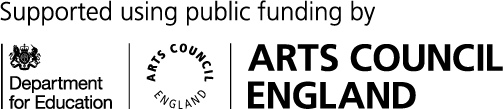Twitter and Facebook are easy-to-use channels for bookshops to reach out to readers.
Social media posts with ebook samples also tend to get more likes and re-shares than those without. Posts with free content are more likely to be clicked, too. The net effect of online samples in social media posts is that they raise awareness for a book and drive sales.
On this page we show how bookshops can enrich and customise social media posts using the Jellybooks DISCOVERY platform.
Integrating Online Book Samples into Social Media Posts
Online samples are easy to integrate into Twitter and Facebook posts.
The best position on Twitter is to add the sample URL at the end of the post. By default, a cover image of the book against a white background will appear below the tweet when using online samples provided through the Jellybooks DISCOVERY platform.

The best position on Facebook is to add the sample URL in the first few lines of the post. By default, a cover image of the book will appear below the Facebook post (no need to add an image using Facebook Publisher tools) when using online samples provided by Jellybooks.
When including multiple links, an image will only appear for the last URL used. This applies to both Twitter and Facebook. However, the links remain clickable whether an image appears or not.

Retrieving Online Sample Links for Use on Social media
Bookshops can access non-personalised sample links by visiting our Express Sample Page (no registration required).
Registration offers bookshops the additional advantage of personalising the sample links with bookshop information and buy links as chosen by each bookshop.
Personalising Online Samples
Samples can contain a buy button at the end and in the navigation menu.
Bookshops that are active on social media but do not have an online bookshop of their own can elect to include links to bookshop.org or hive.co.uk with their own affiliate codes. Alternatively, bookshops can choose to include a buy page with the name of the bookshop, the bookshop address, and the bookshop’s opening hours along with an optional “reserve this book” button that will send an email to the bookshop with the details entered by interested readers along with the details of the book having been sampled.
All personalisation features require bookshops to set up a free Jellybooks partner account. For more details on how to personalise sample links, see our personalisation for bookshops page.

SMART Links
All Jellybooks links contain open graph images. These are clickable images that appear below the link in a social media post (if there are multiple links, the image will only appear below the last link).
By default the cover image will be displayed against a white background, but these images can be customised to be bespoke to each bookshop by using the Jellybooks SMART links functionality.

Bookshop wishing to create a SMART link need to visit the Jellybooks Bookshop portal, search and select the book of interest, and then use the CREATE SMART link button.

SMART links work with Twitter, Facebook, Mastodon, WhatsApp, and iOS messenger. Images need to be 1200 pixels wide and 600 pixels high (1200 x 600). Videos or animated gifs will unfortunately not work.
Additional information for bookshops:
- How to use online samples in bookshop newsletters
- Enriching online bookshop pages with digital book samples
- How retailers can create their own bespoke book samples for readers
- Express Sample Page for bookshops